| Modify TNSNAMES.ORA |
-- as oracle
$ ping bigdog.psoug.org
$ ping bigdog
$ ping 192.168.1.119
cd $ORACLE_HOME/network/admin
vi tnsnames.ora
-- add the following:
REPOS =
(DESCRIPTION =
(ADDRESS_LIST =
(ADDRESS = (PROTOCOL = TCP)(HOST = 192.168.1.119)(PORT =
1521))
)
(CONNECT_DATA =
(SERVICE_NAME = repos)
)
)
-- save change
<Esc> zz
$ tnsping repos |
| Put the Database into Archive
Log Mode |
-- as oracle
$ sqlplus /nolog
SQL> conn / as sysdba
col name format a30
col value format a30
SELECT name, value
FROM gv$parameter
WHERE name LIKE '%arch%';
SQL> shutdown immediate;
SQL> startup mount exclusive;
SQL> alter database archivelog;
SQL> alter database open;
SQL> SELECT group#, thread#, sequence#, archived, status, first_time
FROM v$log;
SQL> alter system switch logfile;
SQL> SELECT group#, thread#, sequence#, archived, status, first_time
FROM v$log;
SQL> alter system switch logfile;
SQL> SELECT group#, thread#, sequence#, archived, status, first_time
FROM v$log;
SQL> SELECT dbid, name FROM v$database;
-- be sure you save the dbid for future reference |
| Create Repository Tablespace and Schema |
SQL> conn sys@repos AS SYSDBA
password: ************
SQL> SELECT file_name
FROM dba_data_files;
SQL> SELECT name, value
FROM gv$parameter
WHERE name like '%block%';
SQL> CREATE TABLESPACE cat_tbs
DATAFILE '/app/oracle/product/oradata/REPOS/cat_tbs.dbf'
SIZE 50M
AUTOEXTEND ON
BLOCKSIZE 8192
FORCE LOGGING
DEFAULT NOCOMPRESS
EXTENT MANAGEMENT LOCAL UNIFORM SIZE 64K
SEGMENT SPACE MANAGEMENT AUTO
ONLINE;
SQL> CREATE USER repoomega#
IDENTIFIED BY oracle1
DEFAULT TABLESPACE cat_tbs
TEMPORARY TABLESPACE temp
QUOTA UNLIMITED ON cat_tbs;
SQL>
GRANT CREATE session TO repoomega#;
SQL>
GRANT recovery_catalog_owner TO repoomega#;
SQL>
GRANT execute ON dbms_stats TO repoomega#;
SQL>
CREATE OR REPLACE PUBLIC SYNONYM dbms_stats
FOR sys. dbms_stats;
SQL> conn repoomega#/oracle1@repos
SQL>
SELECT COUNT(*) FROM user_objects; |
| Create RMAN Catalog and Register the Database |
$ rman target / catalog repoomega#/oracle1@repos
-- if the tablespace already exists:
RMAN> create catalog;
-- if CAT_TBS is not the default tablespace
RMAN> create catalog tablespace cat_tbs;
RMAN> register database;
RMAN> report need backup; |
| Explore the RMAN Catalog |
SQL>
SELECT object_type, COUNT(*)
FROM user_objects
GROUP BY object_type;
SQL> SELECT object_name, object_type
FROM user_objects
WHERE object_type IN ('FUNCTION', 'PACKAGE');
SQL> desc rc_listbackuppipe
SQL> SELECT DISTINCT package_name, object_name
FROM all_arguments
WHERE owner = 'repoomega#'
AND package_name LIKE 'DBMS%'; |
| Configure Backup Parameters |
|
RMAN> show all;
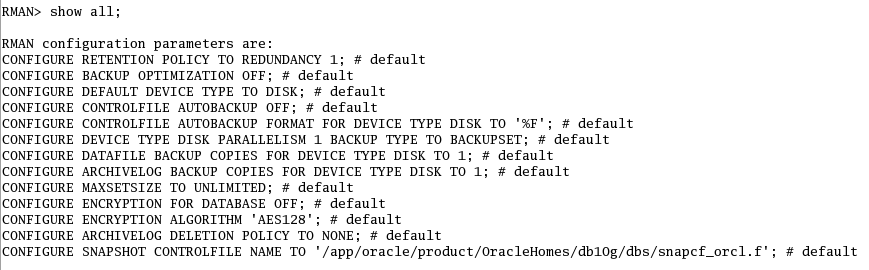
RMAN Backup Parameters
|
/* Enable the backup optimization feature introduced in 9i to make sure that RMAN won't backup an archivelog or datafile if there already exists a backup of that file. The FORCE option can be used to override optimization on a specific BACKUP
command. */
RMAN> CONFIGURE BACKUP OPTIMIZATION ON;
-- do
not back up unchanged data files
RMAN> CONFIGURE MAXSETSIZE TO 2 G;
-- make filesize <= 2GB
RMAN> CONFIGURE ENCRYPTION FOR DATABASE
ON;
-- encrypt backups
RMAN> CONFIGURE ENCRYPTION ALGORITHM
'AES256'; -- use
256 bit encryption
RMAN> CONFIGURE ARCHIVELOG DELETION POLICY TO NONE; #
default
/* Configure the number of server processes (channels) that write backups to DISK.
*/
RMAN> CONFIGURE DEVICE TYPE DISK PARALLELISM 2;
/* Set the retention policy to a recovery window of 30 days. This ensures that RMAN retains all backups needed to recover the database to any point in time in the last 30 days. You can use the DELETE OBSOLETE command to delete backups that are no longer required by the retention policy. To exclude a backup from consideration by the policy, you can use KEEP option with the BACKUP command.
*/
RMAN> CONFIGURE RETENTION POLICY TO RECOVERY WINDOW OF 30
DAYS;
/* Enable automatic controlfile backup after each database or archivelog
backup */
RMAN> CONFIGURE CONTROLFILE AUTOBACKUP ON;
RMAN> show all;
|
| Run Full Backup |
Need to configure a backup location. Go to
NetApp but for now:
$ mkdir $HOME/backup1
$ mkdir $HOME/backup2
RMAN> report need backup;
RMAN> RUN
{
ALLOCATE CHANNEL d1 DEVICE TYPE DISK FORMAT
'/home/oracle/backup1/%U';
ALLOCATE CHANNEL d2 DEVICE TYPE DISK FORMAT
'/home/oracle/backup2/%U';
# AS COPY is default when backing up to disk
BACKUP DATABASE PLUS ARCHIVELOG;
}
RMAN> report need backup;
RMAN> list backup summary;
SQL> ALTER SESSION SET NLS_DATE_FORMAT = 'DD-MON-YYYY HH24:MI:SS';
SQL> desc v$rman_status
SQL> SELECT operation, status, mbytes_processed, start_time, end_time
FROM v$rman_status; |
| Validate Backup |
RMAN> crosscheck backup of database;
-- need to look at data dictionary too |
| Trash Control File and Recover |
$ cd /app/oracle/product/OracleHomes/oradata/orcl
$ ls -la
$ rm control02.ctl
$ cd /app/oracle/product/OracleHomes/admin/orcl/bdump
$ tail alert_orcl.log |
| Trash Log File and Recover |
Error when you try to start db after copying one logfile to another (a
common mistake)
ORA-00341: log 1 of thread 1, wrong log # in header
ORA-00312: online log 1 thread 1: '/app/oracle/product/oradata/prod/redo01.log'
-- to recover
alter database clear unarchived logfile group 1;
alter database drop logfile group 1;
-- then recreate the log file
alter database add logfile group 1 ('/app/oracle/product/oradata/prod/redo01.log') SIZE 50M; |
| Trash Data File and Recover |
| |
| Trash Temp File and Recover |
| |
| Trash Undo Data File File and Recover |
| |
| Trash SYSAUX Data File and Recover |
| |
| Trash System Data File and Recover |
| |
| Damage Single Block(s) and Recover |
| |
| |
| |
| |
| Spread the backup across several disk drives. Allocate one DEVICE TYPE DISK channel for each disk drive and specify the format string so that the filenames are on different
disks |
RUN
{
ALLOCATE CHANNEL disk1 DEVICE TYPE DISK FORMAT '/disk1/backups/%U';
ALLOCATE CHANNEL disk2 DEVICE TYPE DISK FORMAT '/disk2/backups/%U';
# AS COPY is default when backing up to disk
BACKUP DATABASE PLUS ARCHIVELOG;
} |
| When creating multiple copies of a backup, you can specify the SET BACKUP COPIES command. The following example generates a single backup of the database to disk, and then creates two identical backups of datafile 1 to two different file
systems |
RUN
{
ALLOCATE CHANNEL c1 DEVICE TYPE DISK MAXPIECESIZE 5M;
# AS COPY is the default, so RMAN creates image copies
BACKUP DATABASE PLUS ARCHIVELOG;
SET BACKUP COPIES = 2;
BACKUP DATAFILE 1 FORMAT '/disk1/backups/%U', '/disk2/backups/%U';
} |
| When creating a duplicate database, allocate a channel by using the AUXILIARY
option |
RUN
{
ALLOCATE AUXILIARY CHANNEL c1 DEVICE TYPE sbt;
ALLOCATE AUXILIARY CHANNEL c2 DEVICE TYPE sbt;
DUPLICATE TARGET DATABASE TO ndbnewh
LOGFILE
'?/oradata/aux1/redo01.log' SIZE 200K,
'?/oradata/aux1/redo02.log' SIZE 200K
'?/oradata/aux1/redo03.log' SIZE 200K
SKIP READONLY
NOFILENAMECHECK;
} |
| Startup |
| |
$ rman
$ rman TARGET / CATALOG rman/cat@catdb
RMAN> STARTUP MOUNT
$ rman TARGET SYS/oracle@trgt NOCATALOG
$ rman TARGET / CATALOG rman/cat@catdb AUXILIARY SYS/oracle@auxdb |
| |
| |
| RMAN Backup Demo |
$ rman
RMAN> connect rcvcat rman/rman
RMAN> connect target sys/coi@infradb
RMAN> run {
2> allocate channel c1 type disk;
3> backup database format '/nfs/curly/rman/o1/%u';
4> release channel c1;
5> }
database registered in recovery catalog
starting full resync of recovery catalog
full resync complete
RMAN> |
| RMAN Demo 1 |
Target Database Not Running in Archive Log Mode
CONFIGURATION
There are various parameters that can be used to configure RMAN operations to suit your needs. Some of the things that you can configure are:
- the required number of backups of each datafile
- the number of server processes that will do backup/restore operations
in parallel
- the directory where on-disk backups will be stored
This case study assumes that you want:
- 5 backups of each datafile
- backups to be stored on disk in the /backup directory
- 2 server processes to do backup/restore operations in parallel
- no backups for tablespace tbl_exclude, because it is easy to recreate
It should be noted that configuration settings are stored persistently, and will be used by RMAN for all subsequent backup, restore, recovery, and maintenance operations. |
Configure backups to be written to disk.
CONFIGURE DEFAULT DEVICE TYPE TO DISK;
Configure RMAN to keep at least 5 backups of each datafile. If you have certain backups which must be retained longer than this retention policy, you can use the KEEP option with the BACKUP command when creating those backups.
CONFIGURE RETENTION POLICY TO REDUNDANCY 5;
Configure RMAN to use two disk channels for backup, restore, recovery, and maintenance operations.
CONFIGURE DEVICE TYPE DISK PARALLELISM 2;
Configure RMAN to write disk backups to the /backup directory. The format specifier %t is replaced with a 4-byte timestamp, %s with the
backup set number, and %p with the backup piece number.
CONFIGURE CHANNEL DEVICE TYPE DISK FORMAT '/backup/ora_df%t_s%s_s%p';
Configure RMAN to back up the control file after each backup.
CONFIGURE CONTROLFILE AUTOBACKUP ON;
Configure RMAN to write controlfile autobackups to the /backup directory.
CONFIGURE CONTROLFILE AUTOBACKUP FORMAT FOR DEVICE TYPE DISK TO '/backup/ora_cf%F';
Excludes tbs_exclude from full database backups. NOEXCLUDE can be specified with the BACKUP command to override this configuration.
CONFIGURE EXCLUDE FOR TABLESPACE tbl_exclude;
NOTES:
If you want backups to go to tape, refer to the configuration section in case2.rcv on how to configure tape backups. However in case of disaster recover if RMAN is not connected to recovery catalog, you will have to manually allocate all channels where backups were taken.
- Use the SHOW ALL command to see your current configuration settings.
- Save the database id displayed in the RMAN output if you are taking
RMAN backups in nocatalog mode or database name is ambiguous in
recovery catalog. The database id is required during disaster
recovery (See Section 5). You will see the database id in RMAN output
on connecting to target database like :
connected to target database: INVENTORY (DBID=1670954628) |
BACKUP
Since you are operating the database in no-archivelog mode, only the following kinds of backups are allowed:
- whole database backups when the database is cleanly closed and the
instance is mounted
- tablespace backups of tablespaces that are offline clean or read only
The following scenario assumes that you want to take one full database backup every week, and one incremental database backup every day. The backup cycle starts on Friday. A full backup is taken on Friday, and an incremental backup is taken every other day. The retention policy of REDUNDANCY 5 applies only to full (not incremental) backups, so the combination of that policy and this backup schedule ensures that you can restore to any incremental backup time for the last 5 weeks.
Start script for backup cycle
The following commands are run each Friday to start the backup cycle. The steps are:
- Re-start the database to perform crash recovery, in case the database is
not currently open, and was not shut down consistently. The database is
started in DBA mode so that normal users cannot connect.
- Shut down with the IMMEDIATE option to close the database consistently.
- Startup and mount the database.
- Backup database with incremental level 0.
- Open database for normal operation.
STARTUP FORCE DBA;
SHUTDOWN IMMEDIATE;
STARTUP MOUNT;
BACKUP INCREMENTAL LEVEL 0 DATABASE FILESPERSET 4;
ALTER DATABASE OPEN;
If the above backup fails for any reaon, you can use the NOT BACKED UP SINCE
option on the BACKUP command (9i restartable backup feature) to continue from the point of failure. The small value of FILESPERSET is good for restartable backups. However you should note that smaller FILESPERSET produces more backup sets.
To re-start from the point of failure, run following commands:
BACKUP INCREMENTAL LEVEL 0 DATABASE FILESPERSET 4
NOT BACKED UP SINCE TIME 'SYSDATE-1';
ALTER DATABASE OPEN;
Script for other days of the backup cycle
The following commands can be run from Saturday through Thursday to take
cumulative incremental backups. They are same as in section 2.1, except
that LEVEL 1 is specified on BACKUP command.
The steps are the same as in section 2.1, except that the options LEVEL 1 CUMULATIVE indicate that only the blocks that have changed since the last level 0 backup will be backed up. If the CUMULATIVE option was not specified, then only the blocks that have changed since the last level 1 backup will be backed up. The advantage of a cumulative backup is that only one incremental backup ever needs to be applied during recovery.
STARTUP FORCE DBA;
SHUTDOWN IMMEDIATE;
STARTUP MOUNT;
BACKUP INCREMENTAL LEVEL 1 CUMULATIVE DATABASE FILESPERSET 4;
ALTER DATABASE OPEN;
Taking backups of readonly tablespaces
The database does not have to be closed to back up a readonly tablespace. The following command can be used to backup a readonly tablespace.
BACKUP TABLESPACE read_only_tablespace_name; |
RESTORE VALIDATION
The following commands can be run any time to check if RMAN is capable of restoring database/tablespace using existing backups.
# check if database can be restored
RESTORE DATABASE VALIDATE;
# check if tablespace is restorable
RESTORE TABLESPACE read_only_tablespace_name VALIDATE; |
MAINTENANCE COMMANDS
Basic steps for maintenance are:
Verify all backups on backup media are intact
CROSSCHECK BACKUP OF DATABASE;
- Display a list of files that need to be backed up based on the
retention policy. For this case study, files that don't have at least
5 backups will be reported.
REPORT NEED BACKUP;
Delete un-necessary backups. This command deletes backups based on the
retention policy. For this case study, all backups older than the 5 most
recent backups of each datafile will be deleted.
DELETE OBSOLETE;
get complete list of existing backups
LIST BACKUP SUMMARY; |
RESTORE AND RECOVERY
In case of any user error or media failure you would have to do complete
database recovery. However using the SET UNTIL command, it is possible to recover to different points in time when incrementals were taken. Because redo logs are not archived, only full and incremental backups are available for restore and recovery.
It is assumed that you have all the configuration files like the server
parameter file (spfile - equivalent of init.ora in 9i), tnsnames.ora, and listener.ora in the appropriate places, and that you can startup the Oracle instance in nomount mode and connect from RMAN to the target instance.
The steps are:
- If not using a recovery catalog, or if the database name is
ambiguous in, the recovery catalog you need to start RMAN without
TARGET option and set the dbid before restoring the controlfile from
autobackup.
- Startup database in nomount mode (you should have restored
initialization files for database, and listener files (only if
connecting over SQLNET)).
- restore controlfile.
- restore all database files. Use CHECK READONLY, to make sure all
read-only files are correct. If not RMAN will restore them.
- apply all incrementals.
- open database with resetlogs mode to re-create online logs.
SET DBID <database_id>;
CONNECT TARGET <target_connect_string>;
STARTUP NOMOUNT;
RUN
{
# uncomment the SET UNTIL command to restore database to the
# incremental backup taken three days ago.
# SET UNTIL TIME 'SYSDATE-3';
SET CONTROLFILE AUTOBACKUP FORMAT FOR DEVICE TYPE DISK TO
'/backup/ora_cf%F';
RESTORE CONTROLFILE FROM AUTOBACKUP;
ALTER DATABASE MOUNT;
RESTORE DATABASE CHECK READONLY;
RECOVER DATABASE NOREDO;
ALTER DATABASE OPEN RESETLOGS;
} |
| |
| RMAN Demo 2 |
|
Target Database Running in Archive Log Mode
|
This case study can be used as basis for developing your own backup, maintenance, restore, and recovery scripts for a single instance database running in archivelog mode.
The examples provided in this case study will use a disk area (/backup directory) to hold the most recent one week of backups, in order to
expedite backup/restore operations. The size of this area may vary depending on database size, redo generated, etc. If you want all backups
to go to tape, remove DEVICE TYPE DISK option from the BACKUP commands given in this case study.
Only the incremental backups are stored on disk for one week. The level 0 backup goes immediately to tape. This means that RMAN will always have to read tape for recovery.
NOTES
You should not run all of the commands in this file in a single RMAN
session. Rather, the various sections in this file should be separated into individual RMAN scripts which can be run to
configure, backup, restore, and recover the database.
Organization:
This case study is divided into the following sections:
# 1. Configuring RMAN parameters
# 2. Backup
# - start script for backup cycle
# (full database backup and archivelog backups)
# - script for other days of backup cycle
# (cumulative incremental level 1 backups and archivelog backups)
# 3. Restore validation
# - verify that the database/tablespace is restorable
# 4. Maintenance commands
# 5. Restore and Recovery
# - Datafile recovery
# - Tablespace recovery
# - Controlfile recovery
# - Block recovery
# - Disaster recovery
# - Database Point-in-time recovery
#
# How to run the file containing RMAN commands:
#
Here is an example of how to run the file that contains RMAN commands:
rman target internal/pwd@prod1 catalog rman/rman@rcat cmdfile command.rcv
CONFIGURATION
There are various parameters that can be used to configure RMAN operations to suit your needs. Some of the things that you can configure are:
- the recovery window, to keep backups so that it is possible to recover
the database to any point in time during last X days.
- the number of server processes that can do backups/restore operations in
parallel
- default device type for backups
- the directory where on-disk backups will be stored
This case study assumes that you
- have 1 tape drive
- want parallelization for disk to two and for tape to one
- want to be able to recover your database to any point in time during the last
30 days
- want all full database backups to go only to tape
- want to keep incrementals on disk for seven days
- want to leave archivelogs on disk for seven days
- want one copy of each archivelog backup saved on tape
- want to back up archivelogs once per day
- want to exclude tablespace tbl_exclude from database backups and restores
because it is easier to re-create it than to restore and recover it.
It should be noted that configuration setting is done just once, and these settings are used by RMAN to perform all subsequent backup, restore, recovery, and maintenance operations.
Configure backups to be written to tape, via a 3rd-party media management product.
CONFIGURE DEFAULT DEVICE TYPE TO SBT;
If the media manager requires an RMAN PARMS string, configure it here. The media manager documentation will specify whether this configuration is needed.
CONFIGURE CHANNEL DEVICE TYPE SBT PARMS '<media manager parameter string>';
Configure the number of server processes (channels) that write backups to DISK. You can delete these three lines if you want to only back up to tape.
CONFIGURE DEVICE TYPE DISK PARALLELISM 2;
CONFIGURE CHANNEL DEVICE TYPE DISK FORMAT '/backup/ora_df%t_s%s_s%p';
CONFIGURE CONTROLFILE AUTOBACKUP FORMAT FOR DEVICE TYPE DISK TO '/backup/%F';
Set the retention policy to a recovery window of 30 days. This ensures that RMAN retains all backups needed to recover the database to any point in time in the last 30 days. You can use the DELETE OBSOLETE command to delete backups that are no longer required by the retention policy. To exclude a backup from consideration by the policy, you can use KEEP option with the BACKUP command.
CONFIGURE RETENTION POLICY TO RECOVERY WINDOW OF 30 DAYS;
Enable the autobackup feature to backup the controlfile after each database or archivelog backup.
CONFIGURE CONTROLFILE AUTOBACKUP ON;
Enable the backup optimization feature introduced in 9i to make sure that RMAN won't backup an archivelog or datafile if there already exists a backup of that file. The FORCE option can be used to override optimization on a specific BACKUP command.
CONFIGURE BACKUP OPTIMIZATION ON;
# Exclude tbs_exclude from full database backups. NOEXCLUDE can be specified
# with backup command to override this configuration.
CONFIGURE EXCLUDE FOR TABLESPACE tbl_exclude;
# IMPORTANT: Save the database id displayed in the RMAN output if you are
# operating RMAN backups in nocatalog mode, since it is required during
# disaster recovery. You will see the database id in output from RMAN on
# connecting to target database like:
#
# connected to target database: INVENTORY (DBID=1670954628)
# Use the SHOW ALL command to see the current configuration settings.
|
BACKUP
Running database in archivelog mode provides following advantages high availability, i.e., database is available during backups.
- point in time recovery within recovery window for database/tablespace.
You can also follow the procedure given in case1.rcv for taking consistent backups. Only disadvantage of taking consistent backups is that you have to
close database cleanly, and open in restricted mode. Hence database is not available for general use during consistent backup.
Following scenario assumes that you want to take one full database once a week, doing every day incrementals. Backup cycle starts on
friday, i.e., every friday full backup, and on other days incrementals.
# Section 2.1 - Start script for backup cycle
# -------------------------------------------
# The following commands are run each Friday to start the backup cycle.
# The steps are:
# - Take an incremental level 0 backup of the database. A level 0 backup is
# a complete backup of the entire file which can be used as the basis
# for a subsequent incremental backup.
# - Backup all archivelogs that have not already been backed up.
# - Delete on-disk archivelogs older than seven days.
BACKUP INCREMENTAL LEVEL 0 DATABASE FILESPERSET 4;
BACKUP ARCHIVELOG ALL;
DELETE ARCHIVELOG UNTIL TIME 'SYSDATE-7';
If the above backup fails for any reaon, you can use the NOT BACKED UP SINCE option on the BACKUP command (9i restartable backup feature) to continue from the point of failure. The small value of FILESPERSET is good for restartable backups. However you should note that smaller FILESPERSET produces more backup sets.
Use the following commands to re-start backups after a failure:
BACKUP INCREMENTAL LEVEL 0 DATABASE FILESPERSET 4
NOT BACKED UP SINCE TIME 'SYSDATE-1';
BACKUP ARCHIVELOG ALL;
DELETE ARCHIVELOG UNTIL TIME 'SYSDATE-7';
# Section 2.2 - script for other days of backup cycle
# -----------------------------------------------------
# The following commands can be run from Saturday through Thursday to take
# cumulative incremental backups.
# The steps are:
# - delete incrementals on disk that were taken before 7 days.
# - take differential incremental backup of complete database.
# - copy incrementals to tape.
# - backup all archiveogs that are not backed up.
# - deletes any copies of archivelog on disk older than 7 days.
DELETE BACKUP COMPLETED BEFORE 'SYSDATE-7' DEVICE TYPE DISK;
BACKUP INCREMENTAL LEVEL 1 CUMULATIVE DEVICE TYPE DISK DATABASE FILESPERSET 4;
BACKUP BACKUPSET ALL; # copies backups from disk to tape
BACKUP ARCHIVELOG ALL;
DELETE ARCHIVELOG UNTIL TIME 'SYSDATE-7';
CONCEPT NOTE ON CUMULATIVE INCREMENTAL BACKUPS: Cumulative incremental level 1 backups will backup the blocks that changed since the last level 0 backup.
Incremental backups are similar in function to archived logs and RMAN uses them in favor of archived logs during recovery. If the CUMULATIVE option
was not specified, then only the blocks that have changed since the last level 1 backup will be backed up. The advantage of a cumulative backup is that only one incremental backup ever needs to be applied during recovery.
As in section 2.1, you can use the NOT BACKED UP SINCE option with the BACKUP command (9i re-startable backup feature) to continue from the point of failure.
Use the following commands to re-start backups after a failure:
DELETE BACKUP COMPLETED BEFORE 'SYSDATE-7' DEVICE TYPE DISK;
BACKUP INCREMENTAL LEVEL 1 CUMULATIVE DEVICE TYPE DISK DATABASE FILESPERSET 4
NOT BACKED UP SINCE TIME 'SYSDATE -1 ';
BACKUP BACKUPSET ALL; # copies backups from disk to tape
BACKUP ARCHIVELOG ALL;
DELETE ARCHIVELOG UNTIL TIME 'SYSDATE-7'; |
RESTORE VALIDATION
The following commands can be run any time to check if RMAN is capable of restoring the database/tablespace using existing backups.
check if database can be restored
RESTORE DATABASE VALIDATE;
check if tablespace tst_tbs can be restored
RESTORE TABLESPACE tst_tbs VALIDATE;
check if controlfile can be restored
RESTORE CONTROLFILE VALIDATE;
check if archivelogs for the past two weeks can be restored
RESTORE ARCHIVELOG FROM TIME 'SYSDATE-14' VALIDATE; |
MAINTENANCE COMMANDS
The following commands can be run any time for maintenance of backups.
Verify that all backups which RMAN thinks are stored by the third-party media manager still exist, and generate a report of backups that need to be taken to
satisfy the retention policy.
CROSSCHECK BACKUP;
REPORT NEED BACKUP;
Delete backups that are no longer needed to satisfy the retention policy. Since we have set the retention policy to a recovery window of 30 days, any datafile backups (generated without the KEEP option) not required to recover within 30 days are deleted. After deciding which datafile backups are no longer needed, RMAN can then decide which archivelog backups are no longer needed. Archivelog backups are not needed if they are older than ANY existing datafile backup.
DELETE OBSOLETE;
get complete list of existing backups
LIST BACKUP SUMMARY;
Lisa T. was kind enough to send in this excellent bit of code:
The RMAN report and list commands aren't very user-friendly if you are looking for something specific. For example, if you want a list of the most recent Level 0 backups in a database, you can devise a more specific query if you go into the database and use the v$backup_datafile view:
SELECT DISTINCT TO_CHAR((b.CHECKPOINT_TIME), 'YYYY-MM-DD HH:MI.SS') t
FROM v$backup_datafile b, v$tablespace ts, v$datafile f
WHERE b.incremental_level = 0
AND INCLUDED_IN_DATABASE_BACKUP='YES'
AND f.file#=b.file#
AND f.ts#=ts.ts#
GROUP BY b.checkpoint_time
ORDER BY 1;
|
RESTORE AND RECOVERY
Section 5.1 - Datafile recovery
This section assumes that datafile 5 has been damaged and needs to be
restored and recovered, and that the current controlfile and all other datafiles are intact. The database is open during the restore and recovery.
The steps are:
- offline the datafile that needs recovery
- restore the datafile from backups
- apply incrementals and archivelogs as necessary to recover.
- make online recovered datafile
RUN
{
SQL 'ALTER DATABASE DATAFILE 5 OFFLINE';
If you want to restore to a different location, uncomment the following
command.
# SET NEWNAME FOR DATAFILE 5 TO '/newdirectory/new_filename.f';
RESTORE DATAFILE 5;
# If you restored to a different location, uncomment the command below to
# switch the controlfile to point to the file in the new location.
# SWITCH DATAFILE ALL;
RECOVER DATAFILE 5;
SQL 'ALTER DATABASE DATAFILE 5 ONLINE';
}
Section 5.2 - Tablespace recovery
This section assumes that tablespace tbs_5, containing datafiles 5, 6, and 7 has been damaged and needs to be restored and recovered, and that the current
controlfile and all other datafiles are intact. The database is open during the restore and recovery.
The steps are:
- Offline the tablespace that needs recovery.
- Restore the tablespace from backups.
- Apply incrementals and archivelogs as necessary to recover.
- Online the recovered tablespace.
RUN
{
SQL 'ALTER TABLESPACE TBS_5 OFFLINE';
If you want to restore to a different location, uncomment the following commands.
# SET NEWNAME FOR DATAFILE 5 TO '/newdirectory/new_filename_for_5.f';
# SET NEWNAME FOR DATAFILE 6 TO '/newdirectory/new_filename_for_6.f';
# SET NEWNAME FOR DATAFILE 7 TO '/newdirectory/new_filename_for_7.f';
RESTORE TABLESPACE TBS_5;
If you restored to different locations, uncomment the commands below to switch the controlfile to point to the files in their new locations.
# SWITCH DATAFILE ALL;
RECOVER TABLESPACE TBS_5;
SQL 'ALTER TABLESPACE TBS_5 ONLINE';
}
Section 5.3 - Controlfile recovery
Oracle strongly recommends that you specify multiple controlfiles, on separate physical disks and controllers, in the CONTROL_FILES initialization parameter.
- If one copy is lost due to media failure, copy one of the others over the
lost controlfile and restart the instance.
- If you lose all copies of the controlfile, you must re-create it using
the CREATE CONTROLFILE sql command.
You should use RMAN to recover a backup controlfile only if you have lost all copies of the current controlfile, because after restoring a backup
controlfile, you will have to open RESETLOGS and take a new whole database backup.
This section assumes that all copies of the current controlfile have been lost, and that all initialization parameter files, datafiles and online logs are intact.
Ensure you set your NLS_LANG environment variable.
e.g. in unix (csh):
> setenv NLS_LANG american_america.we8dec
Start RMAN without the TARGET option, and use the following commands to restore and recover the database:
SET DBID <database_id>; # use database id from RMAN output as
# explained in Section 2.1,
# not required if using recovery catalog
CONNECT TARGET <target_connect_string>;
STARTUP NOMOUNT;
RUN
{
# You need to allocate channels if not using recovery catalog. Media
# manager parameter string must be same as in Section 1.
ALLOCATE CHANNEL FOO TYPE SBT PARMS '<media manager parameter string>';
ALLOCATE CHANNEL FOO2 TYPE DISK;
RESTORE CONTROLFILE from AUTOBACKUP;
ALTER DATABASE MOUNT;
RECOVER DATABASE;
ALTER DATABASE OPEN RESETLOGS;
# You must take a new whole database backup after resetlogs (as
# in Section 2.1), since backups of previous incarnation are not easily
# usable.
}
# Section 5.4 - Block recovery
# Block recovery can be used to recover a corrupted block(s). It is not
# intended to recover complete datafile.
# Usually, the corruption is reported in alert logs, trace files or
# results of SQL commands
#
# For example, as a result of SQL command
# SQL> SELECT * FROM emp;
#
#NAME
#ORA-01578: ORACLE data block corrupted (file # 7, block # 233)
#ORA-01578: ORACLE data block corrupted (file # 7, block # 235)
#ORA-01578: ORACLE data block corrupted (file # 4, block # 101)
#ORA-01110: data file 7: '/oracle/dbs/tbs_07.f'
#ORA-01110: data file 4: '/oracle/dbs/tbs_04.f'
# Use the following BLOCKRECOVER command to recover the corrupted blocks
# listed above:
BLOCKRECOVER DATAFILE 7 BLOCK 233, 235 DATAFILE 4 BLOCK 101;
# The BLOCKRECOVER command can also be used to repair all corrupted blocks
# listed in V$BACKUP_CORRUPTION and V$COPY_CORRUPTION. These views are
# populated whenever an RMAN process peforms a complete scan of a file for the
# purpose of backing it up, such as with the BACKUP or COPY command. Use the
# following command to repair all blocks listed in the V$xxx_CORRUPTION views:
# command:
BLOCKRECOVER CORRUPTION LIST;
Section 5.5 - Disaster recovery
# A disaster recovery scenario assumes that you have lost everything. To
# perform recovery in this case, you would have to restore initialization
# parameters manually. Then use RMAN to restore and recover the database as
# described in this section.
#
# The commands below assume that all initialization parameter files are in
# place and the complete directory structure for datafiles is recreated.
#
# Ensure you set your NLS_LANG environment variable.
# e.g. in unix (csh):
# > setenv NLS_LANG american_america.we8dec
#
# Start RMAN without the TARGET option, and use the following commands to
# restore and recover the database:
SET DBID <database_id>; # use database id from RMAN output as
# explained in Section 2.1,
# not required if using recovery catalog
CONNECT TARGET <target_connect_string>;
STARTUP NOMOUNT;
RUN
{
# You need to allocate channels if not using recovery catalog. Media
# manager parameter string must be same as in Section 1.
ALLOCATE CHANNEL FOO TYPE SBT PARMS '<media manager parameter string>';
ALLOCATE CHANNEL FOO2 TYPE DISK;
# Optionally you can use SET NEWNAME and SWITCH commands as described in
# Section 5.2 to restore datafiles to a new location.
RESTORE CONTROLFILE from AUTOBACKUP;
ALTER DATABASE MOUNT;
RESTORE DATABASE;
RECOVER DATABASE;
ALTER DATABASE OPEN RESETLOGS;
# You must take a new whole database backup after resetlogs (as
# in Section 2.1), since backups of previous incarnation are not easily
# usable.
}
Section 5.6 - Database Point-in-time recovery
# This scenario assumes that all initialization files and the current
# controlfile are in place and you want to recover to a point in time
# '2001-04-09:14:30:00'.
#
# Ensure you set your NLS_LANG environment variable.
# e.g. in unix (csh):
# > setenv NLS_LANG american_america.we8dec
STARTUP MOUNT FORCE;
RUN
{
SET UNTIL TIME "TO_DATE('2001-04-09:14:30:00','yyyy-dd-mm:hh24:mi:ss')";
RESTORE DATABASE;
RECOVER DATABASE;
ALTER DATABASE OPEN RESETLOGS;
# You must take a new whole database backup after resetlogs (as
# in Section 2.1), since backups of previous incarnation are not easily
# usable.
} |
| |
| RMAN Demo 3 |
| |
# DESCRIPTION
# This case study outlines the basic steps to perform tablespace
# point-in-time recovery (TSPITR) using Recovery Manager.
#
# The examples in this case study assume that all backups are stored on
# disk. However if you have backups on tape and channels are configured as
# described in case2.rcv, Section 1, the same procedures will work.
#
# This case study assumes that
# - You want to recover tablespaces TBS1 and TBS2 to the point in time
# '2000-APR-01:07:05:30'.
# - TSPITR is performed on the same machine as the target database.
# - ORACLE_HOME is /oracle.
# - ORACLE_SID for the target database is PROD.
# - target database files and online logs are in $ORACLE_HOME/dbs/.
# - ORACLE_SID for the auxiliary instance is AUX.
# - all temporary files (except password file) for the auxiliary
# instance are created in $ORACLE_HOME/auxiliary.
#
# NOTES
# You should not run all of the commands in this file in a single RMAN
# session. Rather, the various sections in this file should be studied
# thoroughly before performing TSPITR.
#
# MODIFIED (MM/DD/YY)
# banand 04/17/01 - re-write case for tablespace point-in-time recovery
# banand 04/17/01 - Creation
#
# Organization:
#
# This case study is organized into the following sections:
# 1. TSPITR usage and restrictions
# 2. Resolving referential dependencies
# 3. Preparing for TSPITR - setup auxiliary instance
# 4. Performing TSPITR
# 5. Preparing the target database to use recovered files
# 6. Cleaning up the auxiliary instance and temporary files
#
Section 1 - TSPITR usage and restrictions
Section 1.1 - When to do TSPITR
TSPITR can be performed:
- to recover from an erroneous drop or truncate table operation
- to recover a table that has become logically corrupted
- to recover from a batch job or DML that has affected only a subset of the
database
Section 1.2 - Restrictions of TSPITR
It should be noted that TSPITR:
- cannot recover a dropped tablespace
- cannot recover a tablespace that was dropped and recreated with same name
- will not recover optimizer statistics; statistics must be recalculated
after TSPITR
- cannot recover a tablespace containing any of the following object types:
- replicated master tables
- tables with varray columns
- tables with nested tables
- tables with external bfiles
- snapshot logs
- snapshot tables
- IOTs
- objects owned by SYS (including rollback segments)
After TSPITR you should take a new backup of the recovered tablespace(s),
since it is not possible to recover using the pre-TSPITR backups.
Section 1.3 - RMAN specific restrictions for TSPITR
RMAN specific TSPITR restrictions are :
- cannot recover partitioned tables unless all partitions are contained
in the recovery set
- cannot recover tablespaces containing rollback segments |
Section 2. Resolving referential dependencies
The main issue to consider when deciding whether or not to proceed with
TSPITR is the possibility of application-level inconsistencies between
tables in recovered and unrecovered tablespaces due to implicit rather than
explicit referential dependencies. You should understand these dependencies
and have means to resolve any possible inconsistencies before proceeding.
Oracle provides the TS_PITR_CHECK view to assert that no referential
integrity constraints will be broken after TSPITR. If this view returns
rows when queried then the reason should be investigated and resolved. Only
when TS_PITR_VIEW returns no rows TSPITR will be able to proceed (since
this view is checked by imp/exp utilities called by RMAN during
TSPITR). All actions taken at this stage should be noted in order that
these relationship can be rebuilt after TSPITR is complete.
You should check view TS_PITR_OBJECTS_TO_BE_DROPPED to see which objects
will be lost after TSPITR. If you want certain object listed by this view, then TSPITR should not be performed.
Run the following queries to prepare for performing TSPITR on TBS1 and TBS2
to time '2000-APR-01:07:05:30':
SELECT OWNER, NAME, TABLESPACE_NAME
FROM SYS.TS_PITR_OBJECTS_TO_BE_DROPPED
WHERE TABLESPACE_NAME IN ('TBS1', 'TBS2')
AND CREATION_TIME > TO_DATE('2000-APR-01:07:05:30', 'YYYY-MON-DD:HH24:MI:SS')
ORDER BY TABLESPACE_NAME, CREATION_TIME;
SELECT * FROM SYS.TS_PITR_CHECK
WHERE (TS1_NAME IN ('TBS1', 'TBS2') AND
TS2_NAME NOT IN ('TBS1', 'TBS2')) OR
(TS1_NAME NOT IN ('TBS1', 'TBS2') AND
TS2_NAME IN ('TBS1', 'TBS2')); |
Preparing for TSPITR
This section shows how to set up the auxiliary instance which will be used by RMAN to perform TSPITR on the desired tablespaces. RMAN will connect to this database using the AUXILIARY connect option.
Section 3.1 - Setting up the auxiliary instance
Section 3.1.1 - Preparing to connect to the auxiliary instance The following steps should be followed to connect to the auxiliary instance:
- create a password file for the auxiliary instance using the orapwd utility:
orapwd file=/oracle/dbs/orapwAUX password=auxpwd entries=100
Add listener.ora and tnsnames.ora entries so that RMAN can connect to the auxiliary database.
Section 3.1.2 - Preparing the parameter file for the auxiliary instance You can use the production instance parameter file as the basis for the auxiliary instance. However certain parameters like
db_block_buffers, shared_pool_size, large_pool_size, enqueue_resources, etc which allocate shared memory can probably be reduced, because the auxiliary instance does not have the same memory requirements as the production instance.
The following parameters must be set for the auxiliary instance: db_name must be the same as in the production instance
db_name=PROD
control_files must be different than the production instance
control_files=/oracle/auxiliary/ctl.f
lock_name_space must be different than the production instance
lock_name_space=_PROD
db_file_name_convert and log_file_name_convert are used only in the parameter file of the auxiliary instance. They establish the rules that are used to convert the datafile and log file
names from the production to the auxiliary database.
Note that starting in Oracle9i, more than one pair of substitutions can be specified in both of these parameters, which allows more
flexibility in converting file names. Use the RMAN SET NEWNAME command to convert any file names that cannot be converted with
the xxx_file_name_convert parameters.
db_file_name_convert=('/dbs/', '/auxiliary/')
log_file_name_convert=('/dbs/', '/auxiliary/')
# log_archive_dest_n and log_archive_format can be the same as the
target instance
log_archive_dest_1='LOCATION=/oracle/log'
log_archive_format=r_%t_%s.arc
It is important to note that ALL
controlfiles, online logs, and datafiles must have different names at the auxiliary instance than they have at the production instance, otherwise RMAN may restore files to those locations, and overwrite the production files. Use the
control_files, db_file_name_convert, and log_file_name_convert parameters to make sure
that the files at the auxiliary instance all have different names.
Section 3.1.3 - Starting the auxiliary instance
You should start the auxiliary instance in nomount mode before performing TSPITR. You can connect using SQLPLUS and start the auxiliary using the following commands:
CONNECT sys/syspwd@auxiliary_db_connect_string as sysdba;
STARTUP PFILE=/oracle/auxiliary/initAUX.ora NOMOUNT; |
Performing TSPITR using RMAN
The auxiliary database must be in nomount state and the target instance must be mounted or open state to perform TSPITR. The steps in RMAN TSPITR
are:
- connect to auxiliary instance
- connect to target database
- connect to recovery catalog (optional)
- recover tablespace TBS1 and TBS2
CONNECT AUXILIARY <sys@auxiliary_db_connect_string>
CONNECT TARGET <sys@target_db_connect_string>
CONNECT CATALOG <catalog_db_user_connect_string>
RUN
{
# optionally, use SET NEWNAME here for file name translation
# SET NEWNAME FOR DATAFILE 1 TO '/oracle/auxiliary/file1.f'
# SET NEWNAME FOR DATAFILE 2 TO '/oracle/auxiliary/file2.f'
RECOVER TABLESPACE TBS1, TBS2 UNTIL TIME
"TO_DATE('2000-APR-01:07:05:30', 'YYYY-MON-DD:HH24:MI:SS')";
}
All the recovered tablespaces will be OFFLINE in target database on successful execution of RECOVER command. If the RECOVER command fails, then after resolving the error you can re-execute the commands.
If export fails due to lack of temporary space, you can create a temporary tablespace. Search for tspitr_7 in /oracle/rdbms/admin/recover.bsq and see comments to create temporary tablespace.
If import fails because of import tables not existing, you can run CATEXP.SQL on target database to create import schema. |
Preparing the target database to use the recovered tablespaces
After the RECOVER command in Section 4 runs successfully, you should backup the recovered tablespaces, because after they are brought online, they can no longer be recovered using backups taken prior to the
TSPITR.
CONNECT TARGET sys/syspwd@target_db_connect_string;
BACKUP TABLESPACE TBS1, TBS2;
SQL 'ALTER TABLESPACE TBS1, TBS2 ONLINE'; |
Cleanup auxiliary instance
The auxiliary instance is not usable after successful completion of TSPITR. This instance must be cleaned using following steps:
- Connect to the auxiliary instance as explained in Section 3.1.3
- mount the database using 'ALTER DATABASE MOUNT CLONE DATABASE'
- Delete the temporary files restored by RMAN when performing TSPITR.
You can use following queries to list them:
SELECT d.name
FROM gv$datafile d, gv$tablespace t
WHERE d.ts#=t.ts# AND status in ('SYSTEM', 'ONLINE')
AND t.name not in ('TBS1', 'TBS2');
SELECT member FROM gv$logfile;
SELECT name FROM gv$controlfile;
- Shutdown the auxiliary instance and delete the above files. All these files in this case should be in the /oracle/auxiliary directory.
- You can also delete initAUX.ora and orapwAUX |
| |
| RMAN Demo 4 |
| |
# The following script creates a duplicate database that you can use
# for testing purposes. This scenario assumes:
# - You wish to duplicate the target database to a new database
# named newdb.
# - The target database is mounted or open.
# - The auxiliary instance is started in NOMOUNT state.
# - The INIT.ORA file of the duplicate database must contain:
# - DB_NAME = newdb
# - CONTROL_FILES = ... (see script)
# - The INIT.ORA file of the duplicate database can also contain:
# - DB_FILE_NAME_CONVERT = ... (see script)
# - LOG_FILE_NAME_CONVERT = ... (see script)
# - Any other parameters required by the auxiliary database.
#
# The following script creates a duplicate database using the most recent
# backup. After the DUPLICATE command has finished succesfully,
# you can register the duplicate database (if using a recovery catalog)
# and perform backups as with any other database.
#
# Make sure to set your NLS_LANG and NLS_DATE_FORMAT environment variables.
# You can set these values to whatever you wish. The UNIX example
# below keeps the date format to the standard date format used
# for recovery:
#
# %> setenv NLS_LANG AMERICAN
# %> setenv NLS_DATE_FORMAT 'YYYY-MM-DD:hh24:mi:ss'
#
#
# Connect to RMAN and run the script by executing the following at
# the O/S command line
# (a single-line command is shown here on multiple lines for the
# sake of clarity):
# rman
# TARGET
# <target_userid</<target_password>@<target_net_service_name>
# CATALOG
# <catalog_userid>/<catalog_password>@<catalog_net_service_name>
# AUXILIARY
# <auxiliary_userid>/<auxiliary_password>@<auxiliary_net_service_name>
# @case4.rcv
# LOG case4.log
#
# For more information about the commands in this script, see the "Recovery
# Manager Command Syntax" in the Oracle8i Backup and Recovery Guide.
# For a description of the procedures for creating a duplicate database,
# see the chapter "Creating a Duplicate Database."
RUN
{
# The target database can be mounted with the following command
# if not already opened or mounted:
# STARTUP MOUNT;
# By default the DUPLICATE command will try to create the duplicate database
# using the most recent backup of the target database. If you wish to
# recover the duplicate database to a non-current time issue a SET UNTIL
# command to speceify the time.
# SET UNTIL TIME '1998-10-31:14:30:00';
# There are several ways to convert the filenames for the duplicate
# database. For a complete account, see the chapter "Creating a
# Duplicate Database" in the Oracle8i Backup and Recovery Guide. Note
# the following guidelines:
# (1) If the duplicate database is in the same host as the target,
# and the target datafiles cannot be transformed with
# DB_FILE_NAME_CONVERT rule from the INIT.ORA file of the
# duplicate database, then issue a SET NEWNAME command for each
# datafile that cannot be converted automatically.
#
# (2) If you are connected to a recovery catalog database and have issued
# SET AUXNAME commands for some datafiles, the DUPLICATE command
# will use the AUXNAME value. Disable the use of the AUXNAME
# with the command: SET AUXNAME FOR DATAFILE ... TO NULL;
#
# (3) When the duplicate database is in a different host from the
# target database, the same disk structure is present at the new
# host, and you want to keep the same datafile names, then use
# the NOFILENAMECHECK clause
# SET NEWNAME FOR DATAFILE 1 TO '?/dbs/newdb_datafile1.dbf';
# SET NEWNAME FOR DATAFILE 2 TO '?/dbs/newdb_datafile2.dbf';
# ...
# SET NEWNAME FOR DATAFILE 10 TO '?/dbs/newdb_datafile10.dbf';
# ...
# You must allocate at least one auxiliary channel needs before issuing
# the DUPLICATE command. The channel type (DISK or SBT) must match
# the media where the backups of the target database are stored. If you
# allocate TYPE DISK, then the more channels that are allocated, the
# faster the duplicate process will be. For other types the number of
# channels should be limited to the actual number of devices available
# for the operation:
ALLOCATE AUXILIARY CHANNEL ch1 TYPE DISK;
# ALLOCATE AUXILIARY CHANNEL ch2 TYPE SBT;
# newdb is the name of the auxiliary database as specified in the
# INIT.ORA parameter DB_NAME:
DUPLICATE TARGET DATABASE TO newdb;
# The LOGFILE clause is needed if the online logs cannot be
# automatically generated from the target datafile names after
# applying the LOG_FILE_NAME_CONVERT parameter of the
# auxiliary database.
# for example, for two groups each with two members of 512K bytes:
# LOGFILE
# GROUP 1 ('?/dbs/new_g1_l1.dbf',
# '?/dbs/new_g1_l2.dbf') SIZE 512K,
# GROUP 2 ('?/dbs/new_g2_l1.dbf',
# '?/dbs/new_g2_l2.dbf') SIZE 512K
# If restoring to a host with the same structure as the target host, use the
# NOFILENAMECHECK clause:
# NOFILENAMECHECK
# Note that read-only datafiles are duplicated by default. If this is not
# desired, use the SKIP READONLY clause:
# SKIP READONLY
;
# release the auxiliary channel
RELEASE CHANNEL ch1;
# RELEASE CHANNEL ch2;
} |
| |
| RMAN Demo (Flashback
Recovery Area) |
| |
SELECT SUM(bytes) FROM
gv$datafile;
SELECT SUM(blocks * block_size) BYTES
FROM gv$archived_log
WHERE completion_time > SYSDATE-1;
SELECT SUM(blocks * block_size) BYTES
FROM gv$archived_log
WHERE status = 'A';
ALTER SYSTEM SET db_recovery_file_dest_size = 2237460480 SCOPE=BOTH;
ALTER SYSTEM SET db_recovery_file_dest = '/app/oracle/...' SCOPE=BOTH; |
| |
| RMAN Demo |
RMAN> backup incremental
level 0 tag 'BU1_LEV0' database;
RMAN> backup incremental level 1 for recover of copy tag 'BU1_LEV0' database;
RMAN> recover copy of database with tag 'BU1_LEV0'; |
| |
| RMAN Demo |
|
From Complete Failure |
RMAN> backup incremental
level 0 tag 'BU1_LEV0' database;
RMAN> backup incremental level 1 for recover of copy tag 'BU1_LEV0' database;
RMAN> recover copy of database with tag 'BU1_LEV0'; |
| |
| RMAN Block Corruption Demo |
CREATE TABLESPACE mini
DATAFILE '/u01/oradata/mini01.dbf' SIZE 100k
AUTOEXTEND OFF
BLOCKSIZE 8192; |